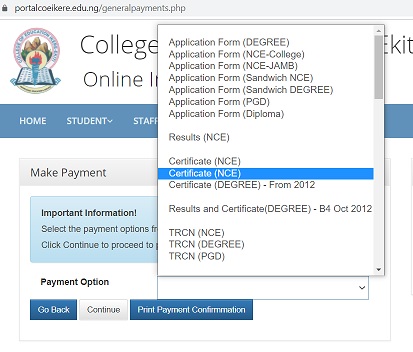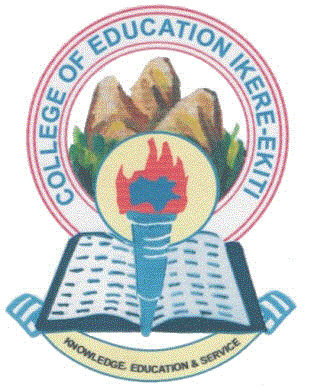College Portal
Services Available on College Portal
- Students can do Course Registration and Print Course form.
- Printing of Payment Clearance showing all student's payments
- Make Payments for Admission forms (i.e NCE, Sandwich NCE, Degree, Degree Sandwich and PGDE)
- Other Payments like Project Binding, Loss or receipts, Renewal of Contracts, Collection of Certificate etc.
How to access College Portal
- Log on to www.portal.coeikere.edu.ng
- Supply your Username and Password (Username is Matric No)
- Select Session and Semester
- Click "Login" botton
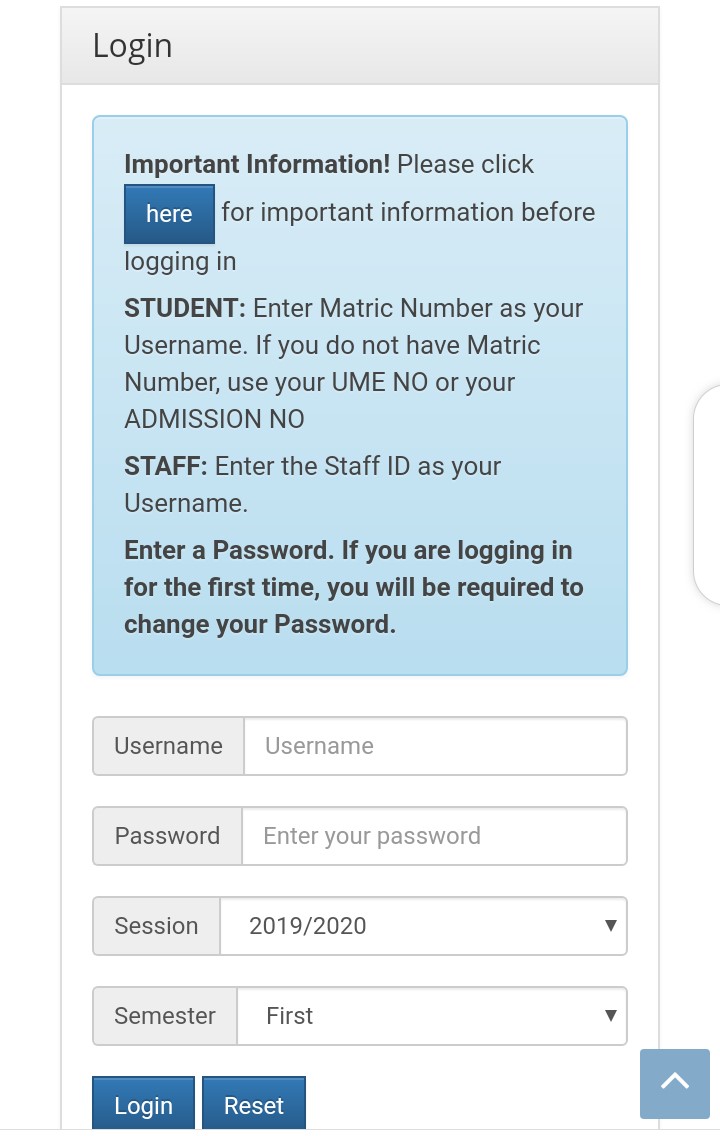
How to make School fees payment
- Log on to www.portalcoeikere.edu.ng
- Supply your Username and Password (Username is Matric No)
- On your portal scroll down to option "Payment"
- Click on it
- Fill in the parameters as below
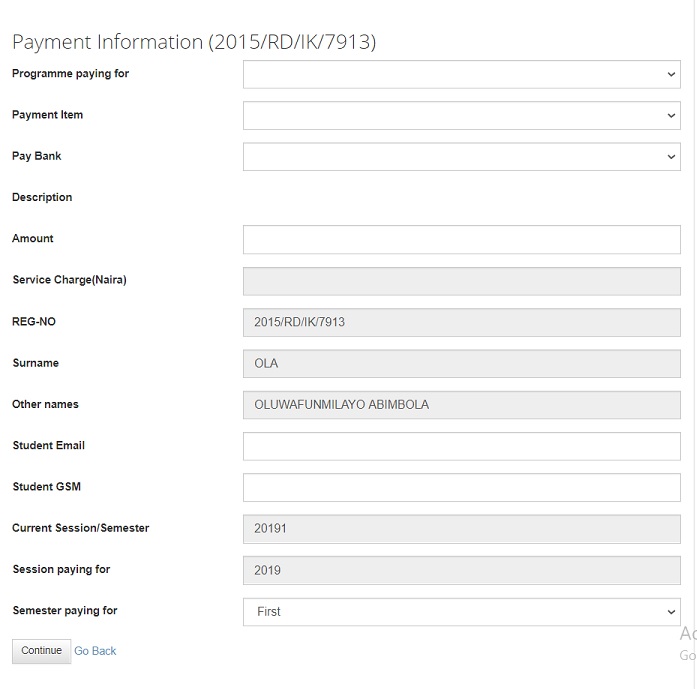
Click on "Continue" option, then u will have the screen below
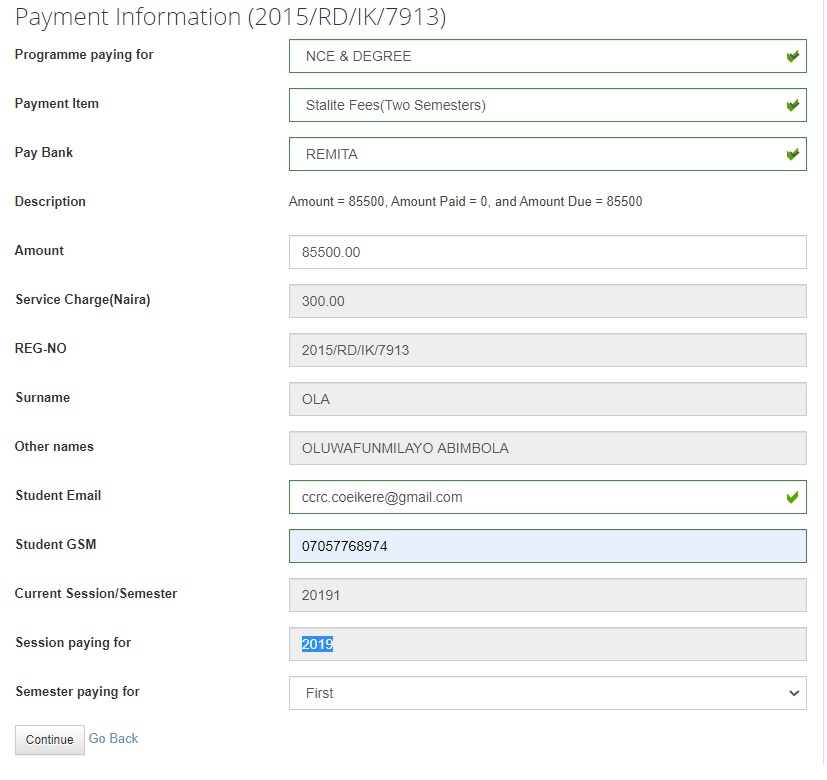
How to make Other Payments
- Log on to the College Portal www.portalcoeikere.edu.ng
- Scroll down and Select Payments(Admission form/Results/Certificates/TRN) under Quick Links
- Fill in the Required Parameters.